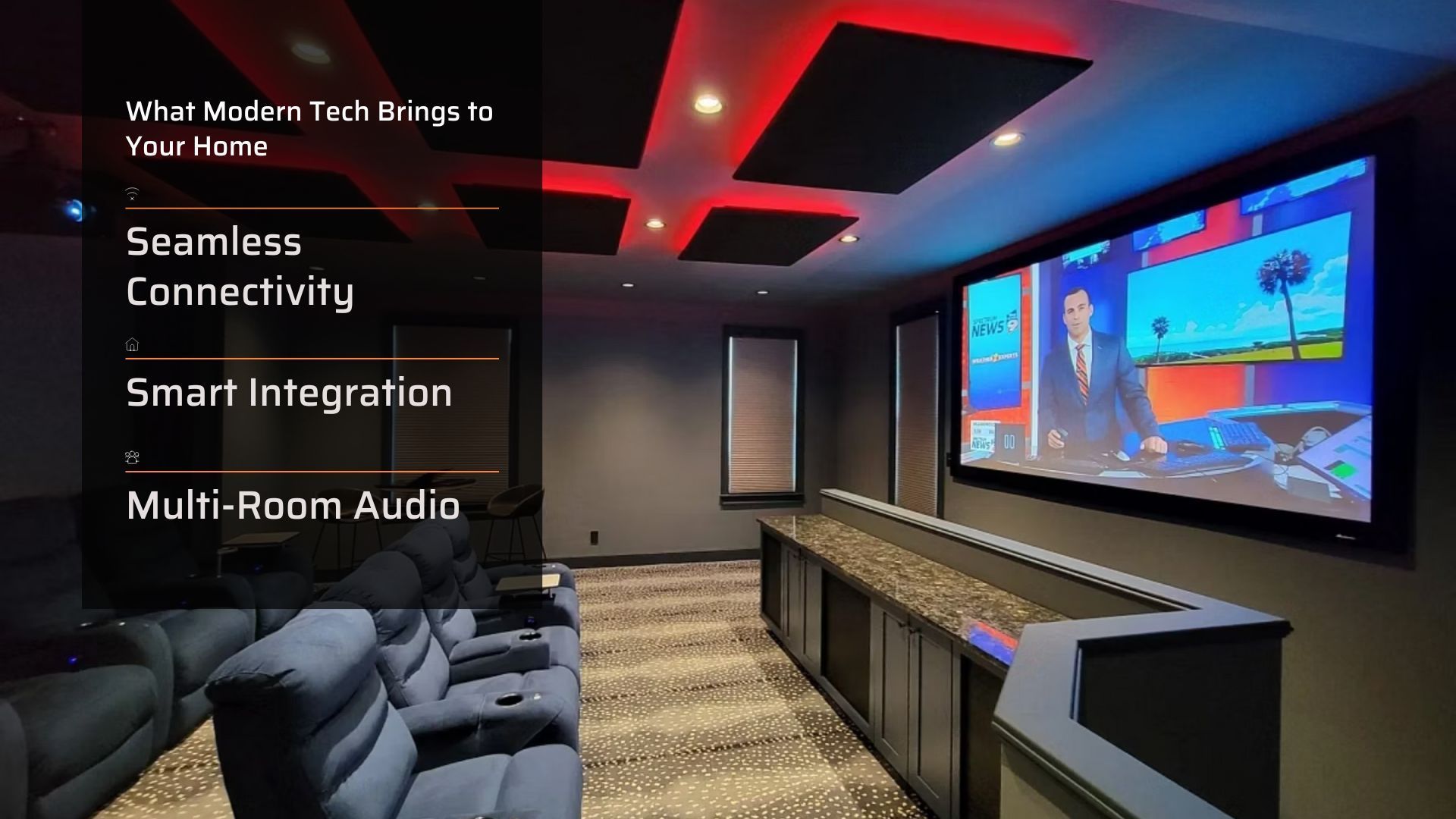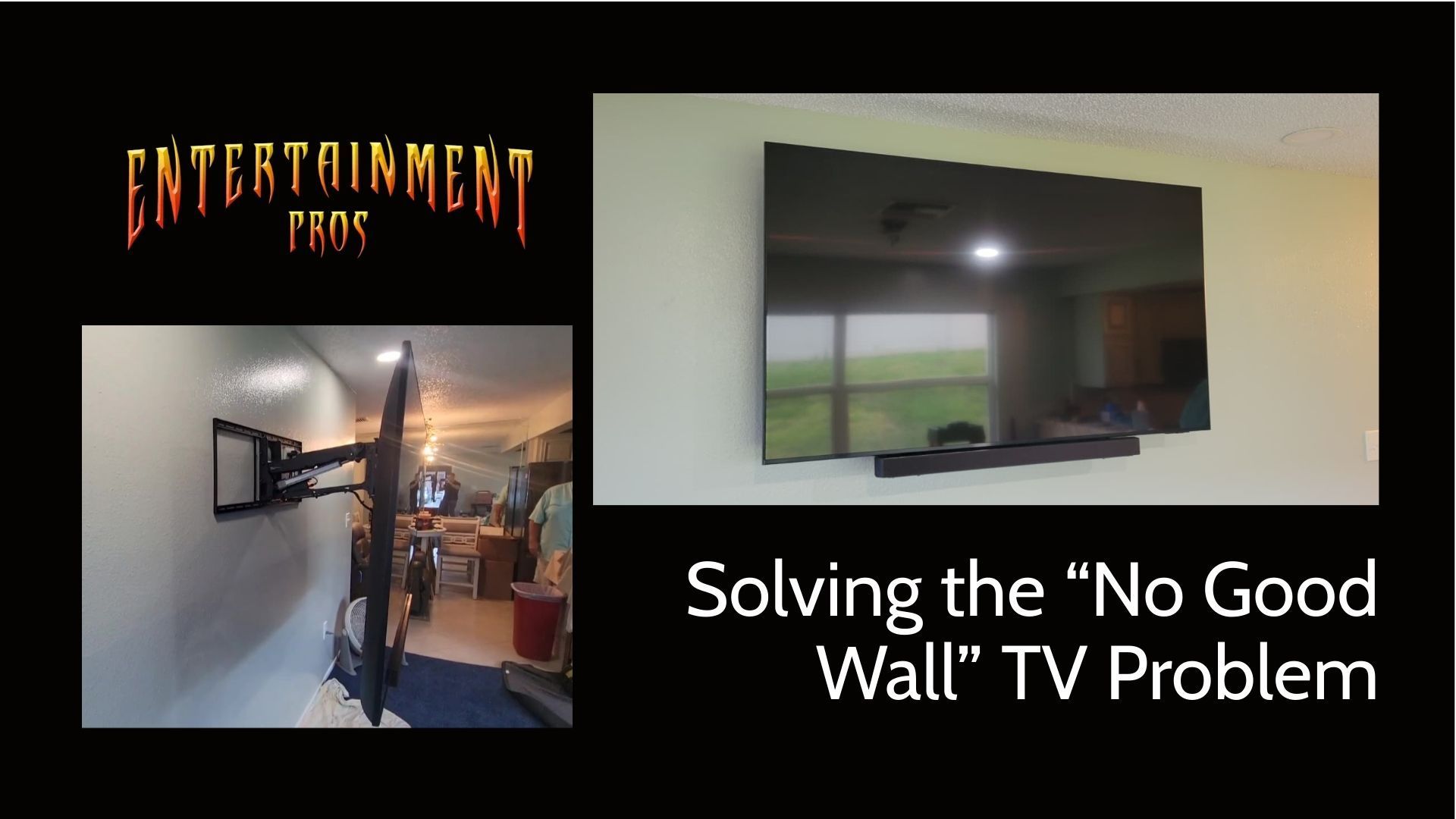DIY Emergency TV Setup: Keeping Your TV On In a Hurricane
When Hurricane Winds Knock Out Your Cable
It's something nobody wants to see in the middle of a big storm: the flickering of lights as the power goes out. As the winds scream outside, you find yourself without power and without a TV. It's not just about missing the latest episode of your favorite show - it's about potentially missing crucial emergency information. Or you might just want a little entertainment to pass the time. The good news is your TV can still be available, even without power. Here’s how to use it when the lights go out.
Unplugging & Labeling: Preparing Before the Storm
We've all been there. Before a storm hits, we dash around the house, unplugging every device to protect them from a power surge. But during the prep, it's easy to end up with a tangled web of wires, leaving you confused when it’s time to reconnect. Labeling is essential. Before unplugging, use tape and a Sharpie to mark each wire and its corresponding port. This simple step can save you hours of troubleshooting post-storm.
And remember: it's not just about the power plugs. When lightning strikes, electricity can travel up your cable coax, endangering your equipment. Always remember to unplug that cable connection and anything connected to a wall.
Backup Power: Keep Your TV Running!
Now, onto using the TV. The solution? A battery backup. But be conservative - plug only your TV into this backup. The temptation might be strong to hook up the entire home theater system, but don't! The more devices you connect, the quicker the power drains. Depending on your TV size and specs, you’ll need a specific backup capacity.
In general, with a budget of around $200 to $300, you can secure a backup power supply with approximately 250wH.
But what does that mean for your viewing time? Well, if you have a modest 20-inch TV consuming around 25 watts, you're looking at a solid 10 hours of operation. That's nearly half a day's worth of news updates and emergency broadcasts. You can even watch a movie or two as a distraction. However, remember that this same backup can only sustain a more power-hungry 250-watt device for about an hour.
Choosing a battery backup is all about balancing your needs with the device's capacity. If your primary aim is to stay informed during a storm, a smaller TV with a robust backup might just be your perfect storm-time companion.
DIY Antenna: Repurpose that Old Coax!
Lost your cable but still need a signal? Here's a hack!
Step-by-Step Guide to Turning Coax into an Antenna:
- Find an Old Coax Cable: Any old cable you've got lying around will do.
- Strip One End: Using wire strippers or scissors, carefully expose about 3 ft. of the inner wire to expose the bare copper center conductor.
- Place Stripped End High: Your new makeshift antenna works best when placed higher. Think window ledges or tacked up on a wall.
- Connect the Other End: Plug the unstripped end into the “Antenna In” or “Cable In” port on your TV.
TV Programming for Antenna Input
Now that you've got your antenna ready, it's time to ensure your TV can pick up local broadcasts.
General Steps for Programming Your TV, see your TVs setup guide for exact instructions:
- Navigate to your TV's settings or setup menu.
- Select "Source", “Tuner” or “Channel Setup” depending on your make an model.
- Choose “Antenna” as your input source.
- Run a channel scan. This will allow your TV to search for any local channels available via the antenna.
Note: lost local channels are available over the airwaves and end in .1 or -1. For example, Tampa locals are: NBC 8.1, CBS 10.1, Fox 13.1, and ABC 28.1. For your local area go to https://www.antennaweb.org/, enter your zip code, and see what's available to you.
Always Be Prepared: Test Before The Storm!
While it's essential to set up your emergency TV system, it's equally crucial to TEST it. The last thing you want is to find out it doesn't work when you need it the most. So, once you've got everything in place, give it a dry run.
Ready for Anything? Call Entertainment Pros!
Storms are unpredictable, but your entertainment system's resilience doesn't have to be. For all your audio-video equipment and installation needs, trust the best in Pinellas County. Contact Entertainment Pros at
727-804-2277. We're here to make sure you're entertained and informed.
Want to see more AV projects? Go to our portfolio page and see what we've been up to.