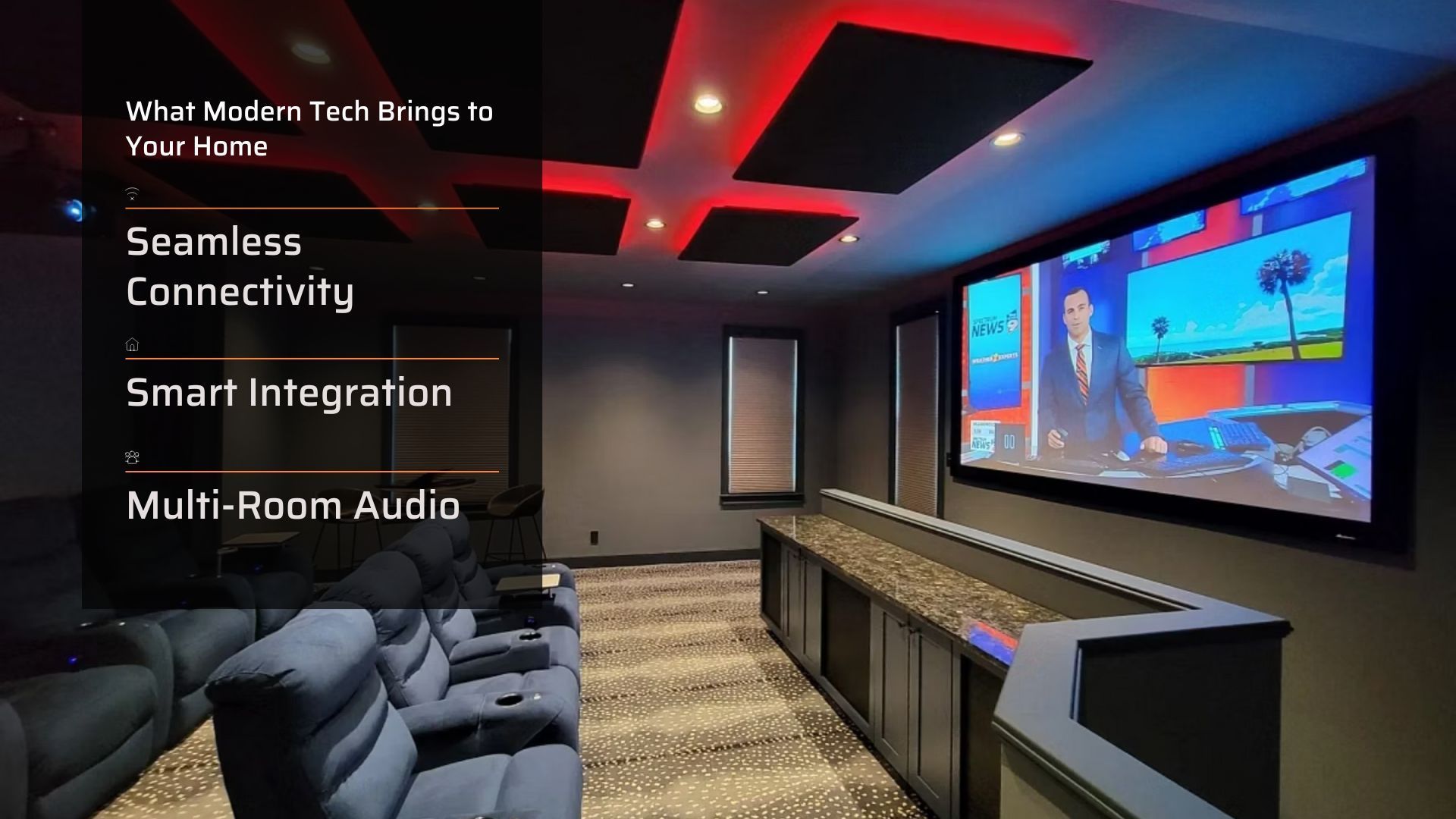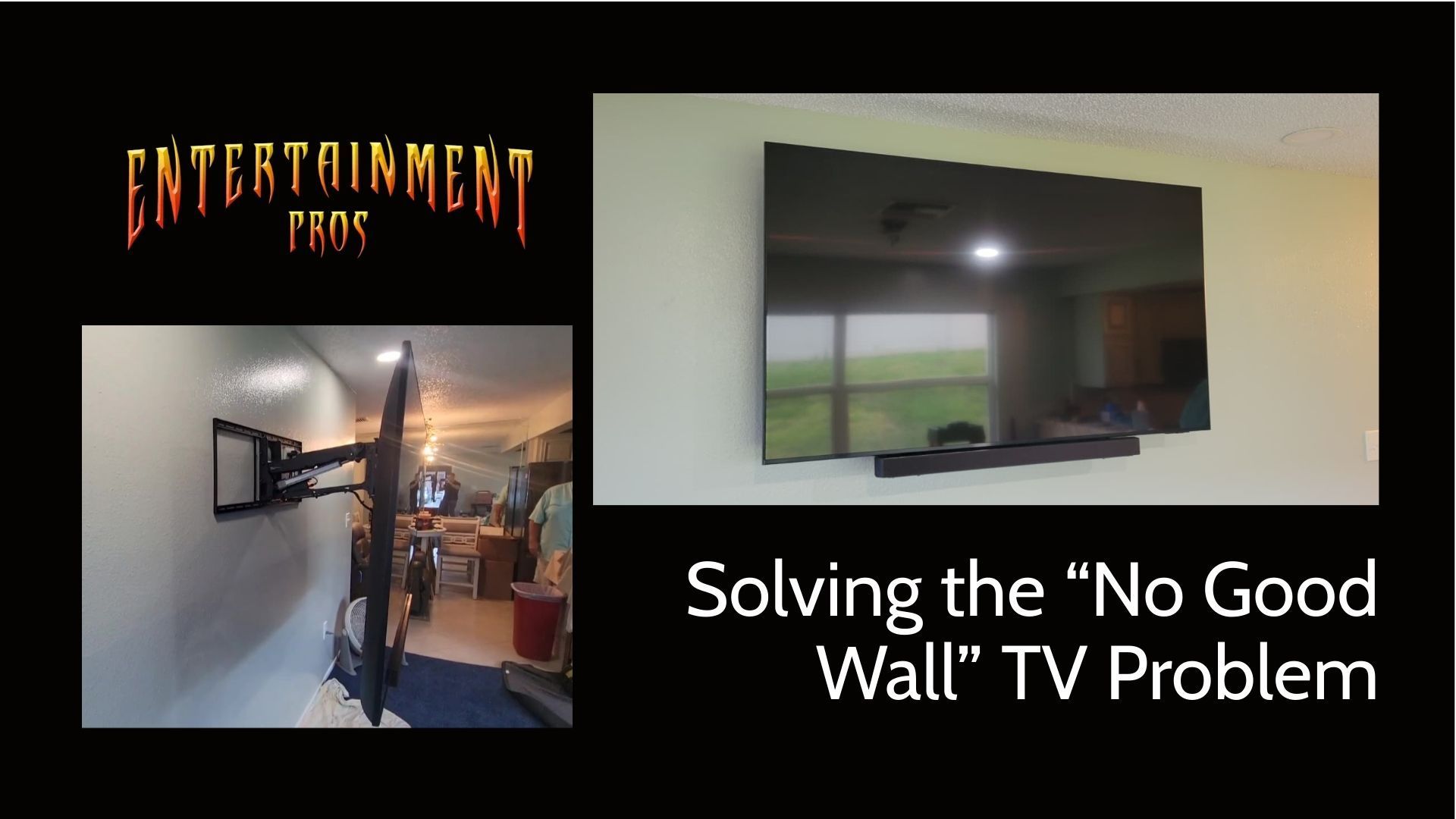Wiring Mess? 7 Wire Management Tips To Organizing Your Wiring Chaos!
Wiring Management
A frequently overlooked part of an audio/video system is wire and cable management.
A great system can easily look subpar if there is a wiring mess below or behind the equipment. A rat’s nest of cabling can ruin the appearance of your living room and definitely won’t gain you any points in the spouse approval arena. Unorganized wiring not only looks atrocious, it is also a serviceability nightmare. Twisted, tangled wires and cables are difficult to trace when troubleshooting is required, it is also difficult to change equipment when replacement or upgrades are in order.
Fortunately, wire and cable management are relatively easy, requiring only some time, a little basic info, some wire ties or double-sided Velcro strips, a sharpie, and some labels or white electrical tape for making labels.
List of Services
-
Tip 1List Item 1
Position your equipment for best usage or operation if possible.
-
Tip 2List Item 2
Connect all gear and test operation (easier before everything is secured and tied up).
-
Tip 3List Item 3
Attempt to run wires/cables to one “trunk run” instead of a bunch of runs looking like a tree.
-
Tip 4List Item 4
Label both ends of all wires and cables, I prefer about 4-8” from the ends.
-
Tip 5
Try to keep power cords and signal cables separated, if possible for best operational quality---sometimes there is no problem, sometimes there can be signal issues or hums.
-
Tip 6
The higher the quality of the system, the more time and care I spend maintaining signal integrity, isolating power from the signal, etc. On a simple soundbar under a TV or basic surround system, I am far less concerned with the perfect application and more concerned with making the living room look nice than on a higher-scale system with more expensive components.
-
Tip 7
Group the removable wires from each device into 1 bundle. I generally do not include non-removable power cords in the bundle, because swapping out a device is much more painstaking if you need to clip all 20 wire ties and reinstall vs. just unplugging a removable power cord from your cable box.
Most wires- power cords, speaker wires, etc.- can be folded back and forth, but signal cables- HDMI, fiber optic, coax, shielded, RCA, etc.- should never be curved less than 4x its diameter.
If a coax cable is ¼” thick, that would be a minimum of a 1” circle (I generally prefer around a 4-6” circle) Smaller, tighter coils will obviously end up being thicker. I have seen signal degradation of optical cables (audio skipping or cutting out) as well as tolerance loss of Cat5/6/7 and coax (RG59/RG6) cables.
This can permanently destroy the signal carrying capability that the cable was designed for, and straightening it back out and saying, “oops, I’m sorry” will not resolve this or return it to its previous, undamaged state.
If you want to avoid a DIY disaster...
call us today,
727-804-2277.