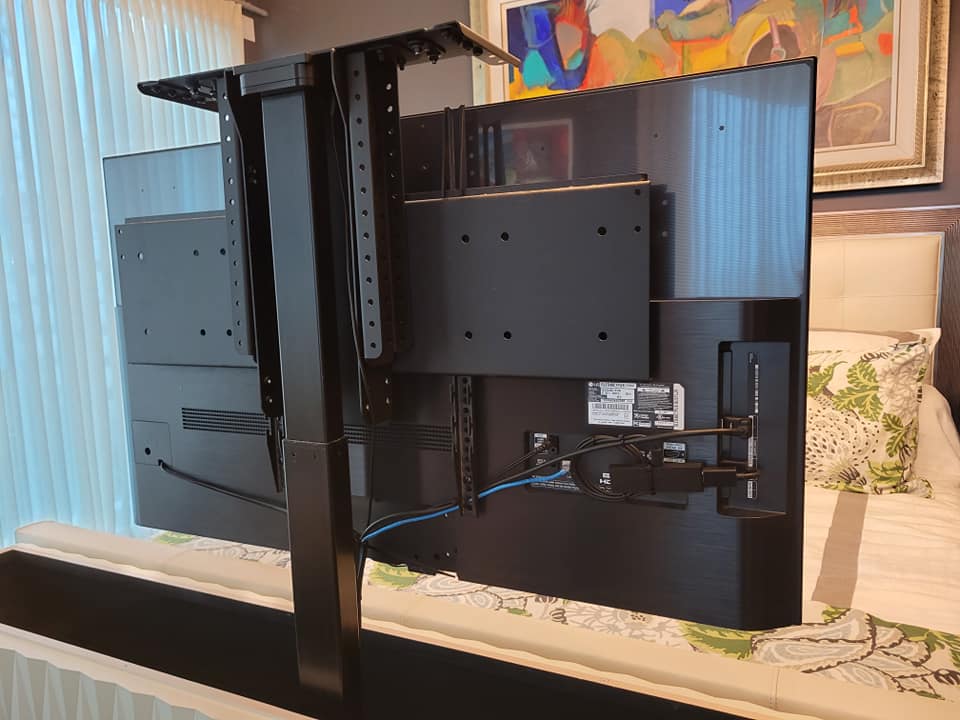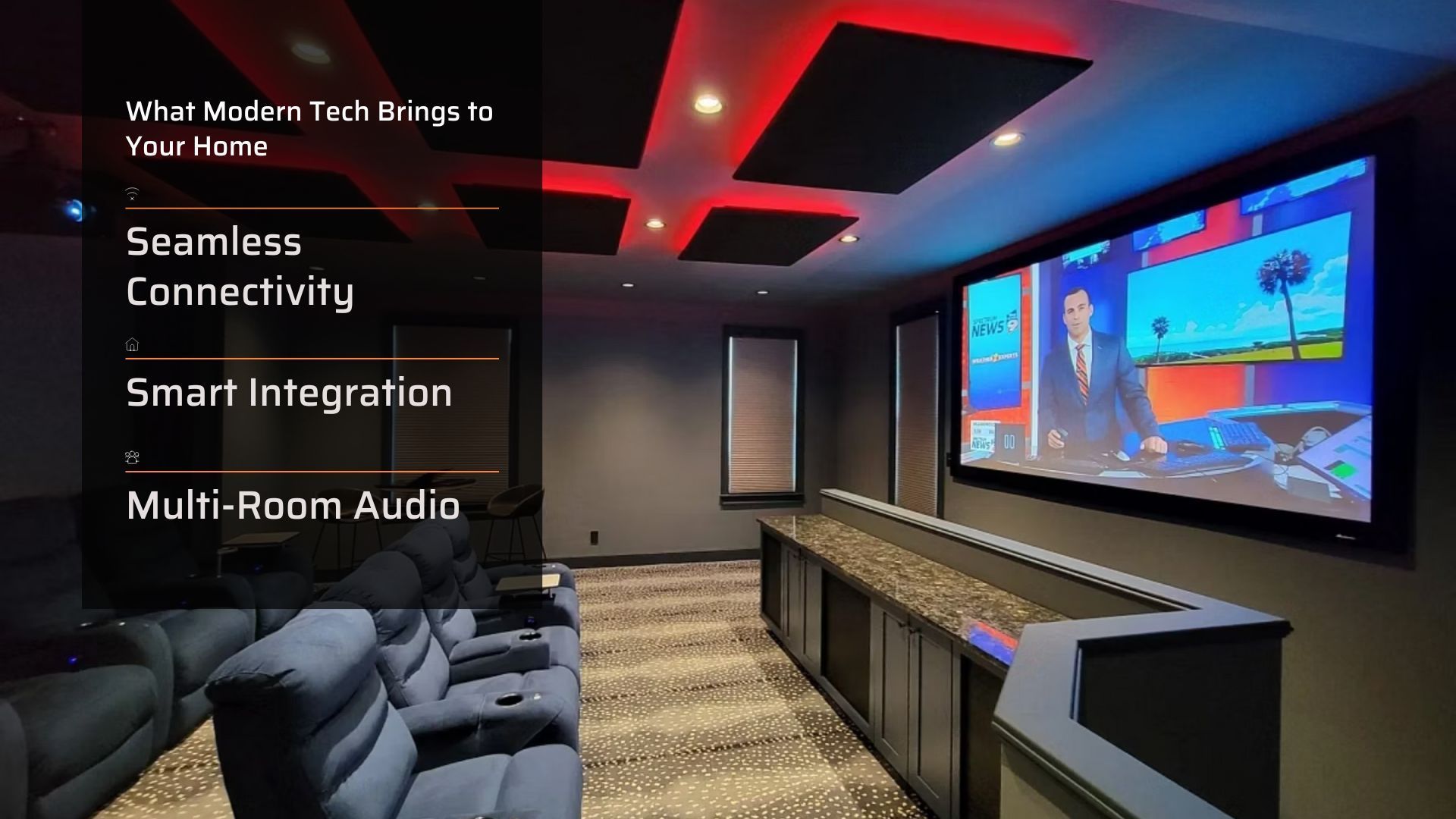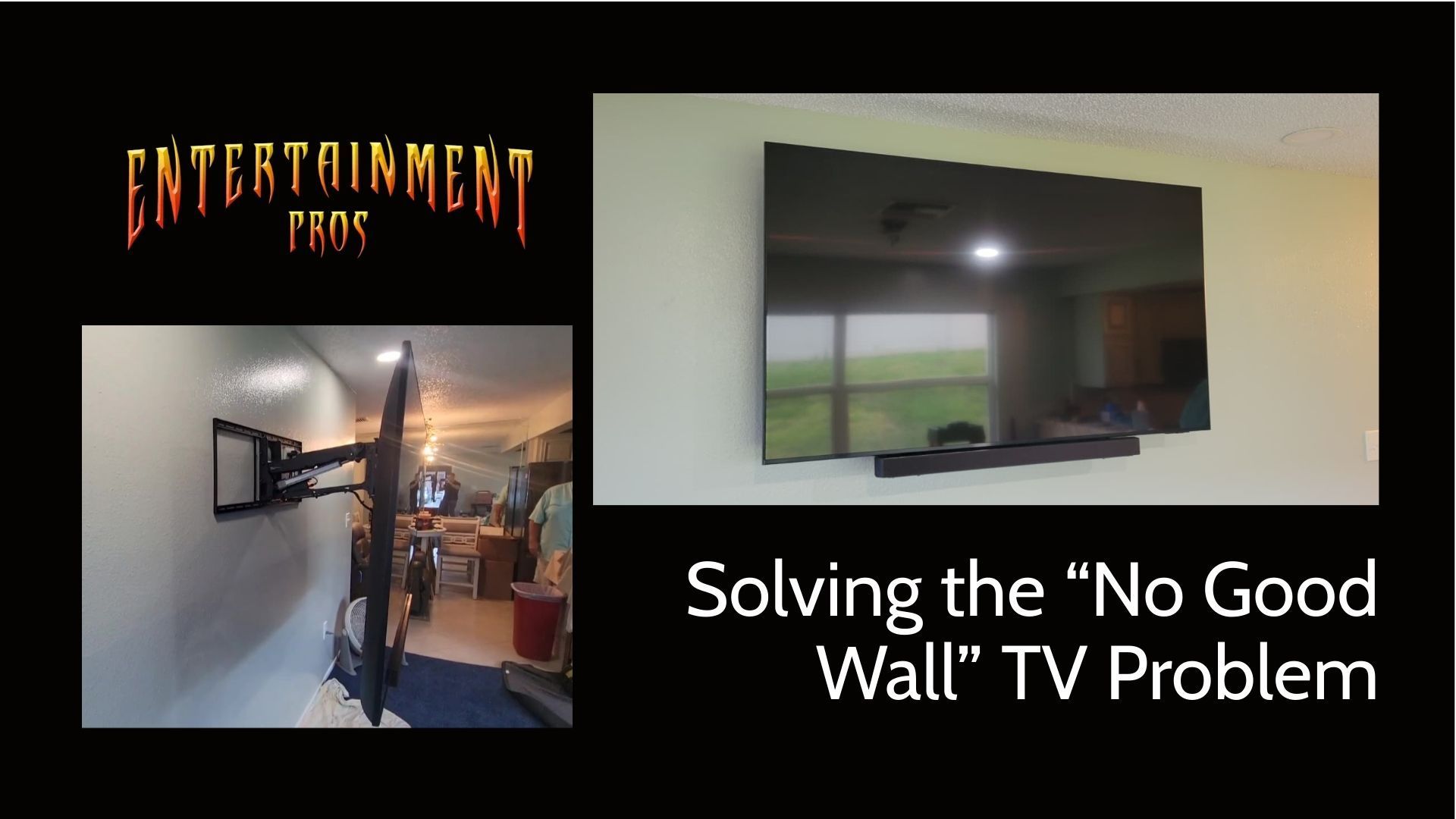TV Articulating (Full Motion) Mounts 101
Here are some install tips to keep your moveable mount "moveable"!
1. Insure you have adequate wire length for all of the wires running to TV (usually minimum is about 4'-6').
2. Run all of the wires along the arms of the mount so you can move it without damaging your HDMI cables, jacks, or wiring.
3. Zip ties or velcro straps are your friend- attach wires to each end of the arm, but not too close to the end that moving the TV will kink them.
These 3 easy steps will provide a nice clean installation while allowing you to move the TV completely as intended!
If you need A/V help, please call us at 727-804-2277.